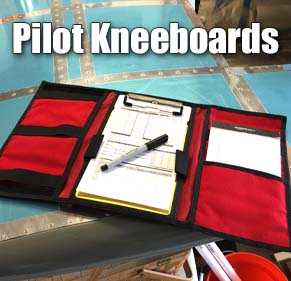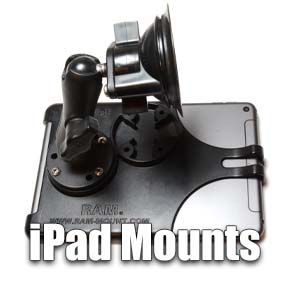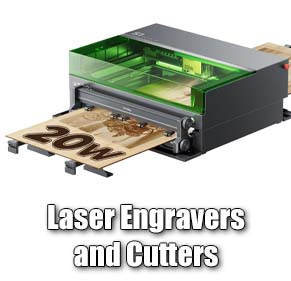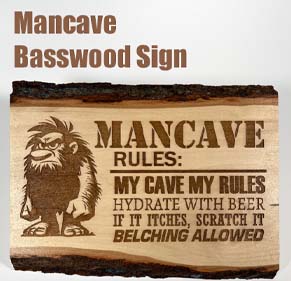FunPlacesToFly.com is an Amazon Associate. As an Amazon Associate we earn from qualifying purchases.
Favorite Videos!
Add a Place to Fly!
Add a Place to Fly!
Have a video (that you created) and want to share it here? Contact us!
GoPro MAX 360 Video Editing with Adobe Premiere Elements - Subscribe to: FunPlacesToFly.com
| Share this page on: |
|
Watch in HD on 
Edit and Create a GoPro MAX 360 Video with Adobe Premiere Elements. A simplified and detail tutorial about the whole process.
Subscribe to our YouTube Channel!
** Get Your Own Inst360 Camera
** Get Your Own GoPro MAX 360 Camera
** Get Adobe Premiere Elements Video Editing Software
** Get Adobe Premiere Pro Video Editing Software
** Our Camera Mounts from MyPilotPro

Edit and Create a GoPro MAX 360 Video with Adobe Premiere Elements. A simplified and detail tutorial about the whole process.
Subscribe to our YouTube Channel!
** Get Your Own GoPro Black Camera
** Get Your Own Inst360 Camera
** Get Your Own GoPro MAX 360 Camera
** Get Adobe Premiere Elements Video Editing Software
** Get Adobe Premiere Pro Video Editing Software
** Our Camera Mounts from MyPilotPro
Advertise with us!
 |
 |
 |
 |
 |
 |
 |
 |